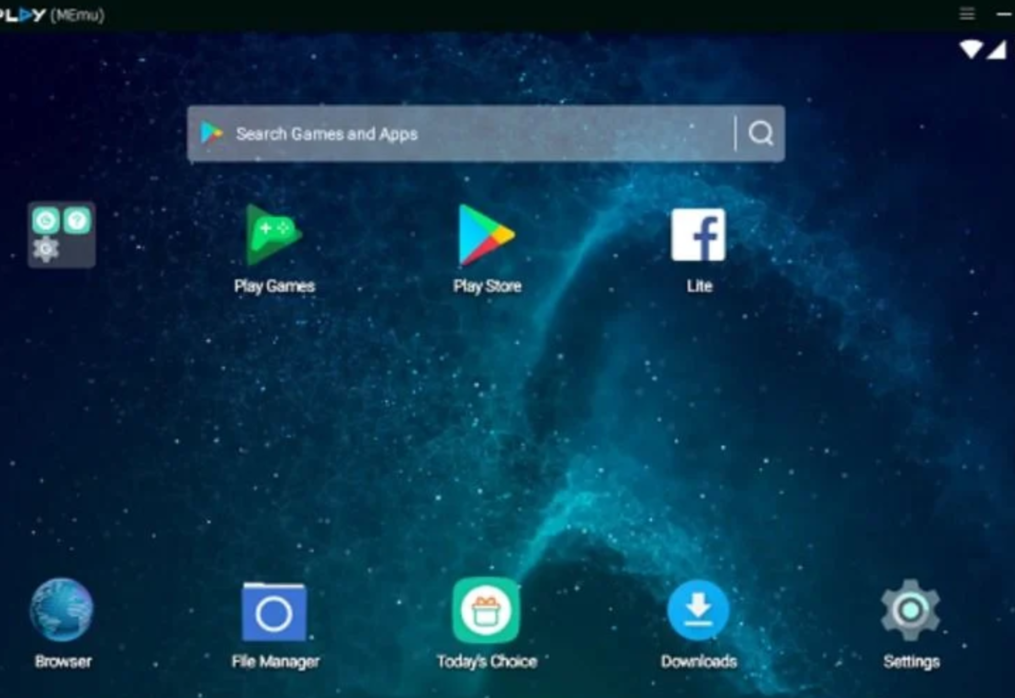Android Emulators: The copycat applications
Android emulators are not new concepts.

But a simple trip down the Google search aisle to find out what they are will probably get you confused.
Well, unless you include the “for dummies” attachment to get the dumbed-down explanation version.
But don’t take offense just yet.
We tried it too!
And suppose you’ve read our SEO ranking high guide article. In that case, you’ll understand why you’re still not satisfied with the definitions you’ve seen so far.
It’s because the best, don’t forget important, walkthroughs, guides, and how-to articles don’t always happen to be the first websites that pop up to answer your search question.
So, if you’re one of those unfortunate searchers, or by some stroke of luck, you’ve found this page, you’re about to get an eyeful on Android emulators.
Dissecting the concept.
It’s the primary teaching protocol to introduce students to what a thing is before moving on to dissect it.

On that note, you should know first that Android emulators are software applications, before anything else.
Cliché, isn’t it? We’ve only just told you the bare minimum, which is probably the same thing you saw on the last website before jumping here.
But there’s more.
Android emulators allow your laptop to sort of pretend to be an Android OS. We say this because it’s a known fact that PCs can’t run mobile apps.
A lot of users have searched for how to bypass this restriction. And that is how Android emulators have sprung up.
They allow you to download, install, and run or play Android apps and games on your laptop.
The basic functions.
Android emulators exist for different and essential purposes. Although, mimicking and replicating an Android phone function on a Windows or Mac laptop takes priority over all others.
The sweet perks that come with this, of course, include:
- A broader screen to game on. Because let’s face it, PC gaming takes away the tiny phone screen confinement factor. It allows you to see key game features very clearly on a bigger screen. It’s no TV, but it’s certainly way better.
- And it’s not just about games. You can even use other apps like Instagram.
- You’ll also get the opportunity to become a debugger, especially if you’re a game developer. You’d want to know if your game is PC compatible. You’d also want to see that it doesn’t have any severe issues that can mess with a player’s gaming experience. No one likes a clunky game. So, this perk will come in handy.
- Let’s not forget how your phone battery consumption rate will drop because your laptop will take away a huge gaming load off its shoulders.
- Posture will stop getting worse. I mean, seriously. The hunched over, bent neck look is starting to look too ghoulish and scary. Human beings have begun looking like zombies while using their phones. And we need not say more on this.
Are emulators safe for android?
A first-timer hearing about this Android Emulator trick might think it’s a hack or cheat.
But surprisingly, it’s not. As a matter of fact, Android emulators are a hundred percent legal and mostly tagged to be secure.

So, nobody’s breaking any laws just yet, which is why the best kinds like Bluestacks and Gameloop don’t try to hide their software behinds.
Now, the question you should be asking instead is, “are there safe sources to get Android emulators from?”
Because the emulator package isn’t the problem. It’s like asking if you should install Norton Antivirus for your computer.
The answer is, “you can.”
But let’s not forget that there are malicious sites out there that sell off mock versions of the popular Antivirus software.
Or they use fake Norton Antivirus pop up messages to deceive people into thinking they have viruses in their systems.
An unsuspecting user might end up clicking them and ironically invite a virus into their system.
So basically, the Android emulator package itself isn’t the problem. It’s the source that matters with regards to its safety.
The downsides of Android emulation.
The most popular chipset for most Android smartphones out there is ARM v7a. This is what a chipset is, for those who don’t have a clue.
Unfortunately, the majority of the personal laptops we own have an Intel (x86) instead.
Sounds like a lot to understand, doesn’t it? Well, not to worry. We’re still dissecting the concepts.

The one rule that guides Android emulators is that “thy laptop and thy mobile phone, which will star as the host and guest in the emulation show, must be a perfect match.”
Or just merely compatible.
Why is this necessary? It’s because you’ll want the emulator to run at high speed.
What this spells for you is an improved app running performance. Your app or game won’t be crawling like a snail.
Now, back to the ARM v74 chipset we mentioned earlier. You’re going to need it.
Why?
Because without it, you’ll have to deal with terribly low emulation speed, a.k.a the snail speed.
This means that there’ll be a massive possibility of unstable Android emulation. Your emulator could even crash.
The best Android emulators this year.
It’s hard to decide which of the currently available Android emulators are the best. The perfect app doesn’t exist.

However, some still push to make it there.
BlueStacks happens to be one of them because it has a quality combo of power, graphics, and processing.
However, it’s got tough competitors like Nox and Gameloop, who are great at what they do.
In the end, it all boils down to your system specifications and the kind of features you would like an emulator to have.

If you want uninterrupted gaming sessions, Nox is your guy. BlueStacks will only infuriate you with heavy ads.
But if you want the best gaming experience, then you should go with BlueStacks.
It’s got the better and more optimized mouse and keys controls than Nox does.
At this point, you must’ve grabbed the basics of Android emulators. It isn’t so complicated anymore now,is it?